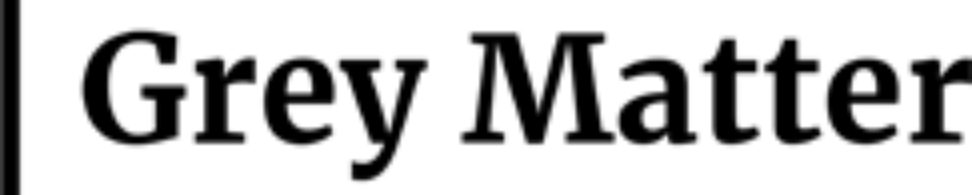Interested in better analytics and data metrics, and growing your business? You should be using the Google Data Studio.
This tool is the newest product in the Google Analytics 360 Suite. It pulls information from data collection programs into one single, centralized dashboard, delivering streamlined interactive reports.
In this article, we’ll take a quick look at some of the biggest benefits that Google Data Studio can have for your business.
It’s Fully Customizable
You can choose to start out with a blank template on which you build your report. While you can choose from pre-programmed templates, you can also quickly drag and drop widgets, charts, and data, creating a totally unique report.
You can also choose different colors, fonts, and formatting options, and even create custom branding for your company. This makes Google Data Studio great for client-facing analytics reports.
You Can Collect Data From Dozens Of Sources
By default, Google Data Studio can collect data from YouTube, AdWords, Google Analytics, Attribution 360, Soundcloud and Google Sheets. You can also use “connectors” to pull information from third-party websites like:
- Bing
- MailChimp
- AdRoll
- Salesforce
The list could go on and on. With just a bit of legwork, you can easily create data visualizations that integrate dozens of different sources, and gain valuable insights into your marketing campaigns.
Easy Collaboration And Sharing
Collaborating with Google Data Studio is as easy as using Google Docs. You can send others a link to your report, and allow them to comment, view, or edit your data. Because of this, you can quickly and seamlessly collaborate with both local and remote colleagues and clients.
Try Google Data Studio For Yourself!
If you’re interested in trying the Google Data Studio Beta for yourself, you can sign up at datastudio.google.com. With powerful reports, easy collaboration, and plenty of customization options, Google Data Studio is already revolutionizing the way digital marketers present their data.