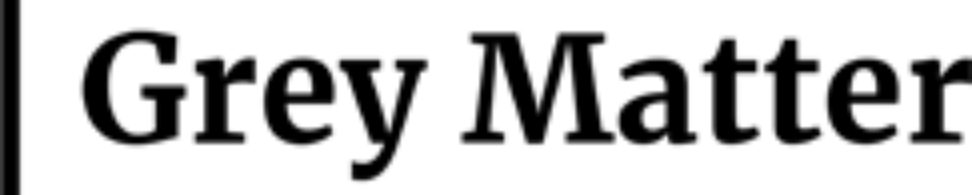Take the first steps to determine if you need such tools and if so, which tool is right for you
Here’s the lay of the land to get your bearings
- These tools do have amazing capabilities, and their sales departments will dazzle you with what’s possible. Sounds pretty slick, right? Sure is.
- However, lest we forget, these are just tools. YOU (or a qualified partner) have to build these tools out and configure them to your specific needs. Without the right preparation, they’ll do you no good. They can even cause more harm than doing nothing at all if you take the wrong approach. (Hello, email spam!)
- At the end of the day, tools like Salesforce’s Pardot and Marketing Cloud, as well as Marketo, Hubspot, ClickDimensions, Sharpspring, etc. have some of the same capabilities.
- What are these capabilities everyone appears to celebrate?
At their core, ‘marketing automation technology’ allows you to build out customer workflow automation.
Translation: you can program the tool to automatically send out emails if a customer does something on your website. The email will be personalized, and all activity will be tracked in the database. It’s like a virtual employee helping to cover leads at an early stage.
- “Wait – so I can use a tool like this instead of hiring someone or an agency.” WRONG
- The tools help to create a functional pathway to accomplish the work. However, the first step is understanding what should be and how should it be communicated. If you skip that, no tool can help.
- You need to map out the typical journey your buyers will take, from discovering you all the way through purchase and support. (More on that in the next section.)
Before pulling the trigger on a new tool, realize that there’s a logical process, you can follow to ensure you get the full value of your investment in marketing automation software. The problem is that most don’t start at the beginning – they start toward the end of the process. The result is wasted time and money.

Evaluating the right tool for you starts long before you actually look at any tools
Before you consider whether or not you should purchase a particular tool, you should first understand whether or not you need one at all. And if so, specifically how you’ll use it.
Segment Your Customers
The first step is understanding your various customer segments. Consider the different types of buyers you have. They don’t all buy for the same reason. There’s no right or wrong way to segment customers. Sometimes it has to do with the size of the buyer’s company. Other times it has to do with the industry their company is in. An easy place to start is by segmenting your customers based on your different products or service.
Create Your Customer Journey Map
Next, map out the journey each of these customer segments takes to ultimately make a purchase from you.
- How do they discover you?
- What does your sales process (aka the buyer journey) look like?
- What questions do they have?
- How do they consider alternative options?
- How do they evaluate the best choice for them?
- What evidence do they need to see that you’re capable of sticking to your promise?
Some customer journeys are short, i.e., a small impulse buys in the grocery store checkout line. Others can take six to twelve months, or longer. Imagine all the various touchpoints along the buyer journey for a $1,000,000 piece of equipment. There’s a lot of education that has to occur from the beginning to the end of the journey.
(For the record, the longer and more complex your buyer journey is, the better suited for marketing automation your business becomes.)
Formulate Your Content Strategy, Then Create The Content
After mapping out the journey, you’ll need to determine what content will exist throughout this journey to educate your buyer. Start with your customer pain points. They have problems that you help them solve. What are they, and why do they exist?
It’s rarely helpful to start with products and services without first addressing their problems. Take a doctor, for instance: they never advertise or approach people inquiring about whether or not they would like knee surgery.
- They start with the pain point: someone is having trouble walking because of knee pain
- Next, the doctor will seek to discover why that pain exists, and educate the patient about the problem. You can do the same by helping your buyers understand why they haven’t been able to accomplish their goals.
- Finally, the doctor will suggest the appropriate surgery to repair the damaged knee, just like you will be able to pitch your products once the buyer understands how your product solves their problems.
Once you understand what buyers need to hear at various points along their journey, you need to determine how this content will take shape. Is this native content for your website? Is this a blog post? Is it email correspondence? Is it a social media post? Should some of this content be video vs. written?
When you have this journey mapped out, you can start to get a feel for all the opportunities that might exist to automate certain aspects of this journey.
Set Up The Right Evaluation Metrics: Lead Scoring, Measuring, and Iterating
As your buyers start to interact with your company and make their way through the buyer’s journey, you’ll be collecting information about them: how did they end up on your website? What articles are they reading? What emails did they open and respond to?
When it comes to evaluating each lead, we all know that some are more valuable than others. The trick is figuring out how to determine which leads are the valuable ones. You can score your leads based on several different attributes, such as how often they’ve visited your site, how much content they’ve read, and the amount of interaction they’ve had via email or social media.
Lead scoring is where marketing meets sales, and helps your sales reps in two specific ways:
- They have a prioritized list of leads
- They have important context about each lead which will allow them to engage with them in a very personalized way
If assembled correctly, such technology can be extremely useful in terms of tracking customers throughout your entire sales process. It ultimately boosts your sales team’s effectiveness in two ways:
- Scale with quality: automates many of the early-stage administrative tasks without jeopardizing quality.
- True sales enablement: it allows your sales reps to spend more time with more promising buyers, leading to them being able to close more business.
Who’s responsible for what? Roles & Responsibilities across the board
- The client (leadership & sales reps): this group knows their buyer, their offering, and the current sales process. They need to believe in the new way forward so as not to sabotage the process.
- The marketing strategy team: this team helps the client defines the sales process, clarifies all points of contact with buyers so that the correct content can be created, manages the ongoing content creation process, measures and reports buyer activity across the sales process, and makes strategic iterations to improve results. They are close partners of the client, often serving as an extension of the client team, in reality.
- The technology implementation team: these are the platform experts. They have a specific process to determine your needs, implement the platform, and ensure your team is getting the best value out of the tool’s full potential.
- The tool: is configured to your company’s sales process. It does not configure itself, nor make decisions for you. It allows you to scale your sales process with quality, as well as track multiple metrics around buyer behavior. It will accelerate your efforts, be that a well thought out approach, or a lackadaisical one (the latter of which can hurt you more than not using the technology at all).
So, what now? To automate or not to automate…
- Is your problem a tool problem, or a strategy problem? A tool will not replace the lack of a defined sales process. In fact, to reiterate the point, it can really make things worse. The tools are incredibly powerful if configured correctly, technologically speaking and ensuring it’s designed around your sales process.
- Who is marketing automation for, and who is it NOT for? Marketing automation is for companies with longer sales cycles that are looking to scale. Smaller organizations may find the tools to be overly cumbersome for what they’re managing. Today, many email tools allow for automated sequences, which companies with shorter sales cycles and less moving parts may find to be much more agreeable to their day-to-day work.
Bottom line: Call before you buy!
Of course, we’re going to say this, right? However, the reality is that we see far more companies disappointed with their purchase of marketing automation software than we do satisfied.
We meet many companies that have been paying for this software for 6, 12, even 24 months without ever using it on even a basic level.
That’s because a majority of companies purchase these tools before doing any prep work. If you’ve purchased a tool already, or are thinking about it, it’s worth having a conversation to ensure you’re following the right path to meet your expectations of what it can do for you.