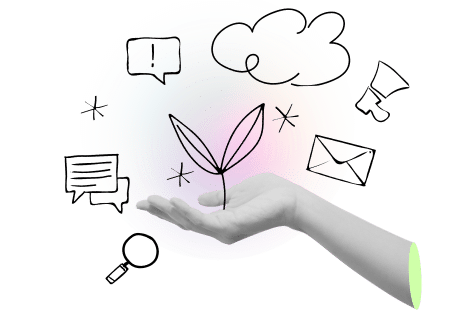A Learning Center On Your Website Will Answer The Questions Your Prospective Customers Have About Your Business
Blogging has been around for more than two decades already, helping both established businesses and entrepreneurs connect with their target audience. Historically, the company blog was used mostly for news and events, such as official press releases and trade show announcements. To increase readership, more recently companies started using social media channels to post previews of their blog posts, encouraging readers to click over to read the full article.
Personal blogs were really popular in the 2000’s, and the advertising potential of blogging has been harvested by companies and brands alike over the years.
Blogging still exists and has increased its relevance for businesses, often being called “content marketing.” When done correctly, blogs can have a positive impact on Search Engine Optimization (SEO). It’s important to understand how the use of blogs has changed since they first became available and what your audience expects now.
Why Traditional Blogging Is Not Enough For Businesses
Your prospective customers are doing their research online, looking for the solutions they need for their problems. If your company is not creating self-serve buying experiences for your products and services online, your sales team will never get the opportunity to meet with your target buyers and close the sale.
The latest research shows that 70% of today’s B2B buyers make their purchase decisions during the research phase online, prior to contacting someone at your company. (source: IMPACT). Making sure your website answers the questions your potential buyers have makes it a great sales and marketing tool.
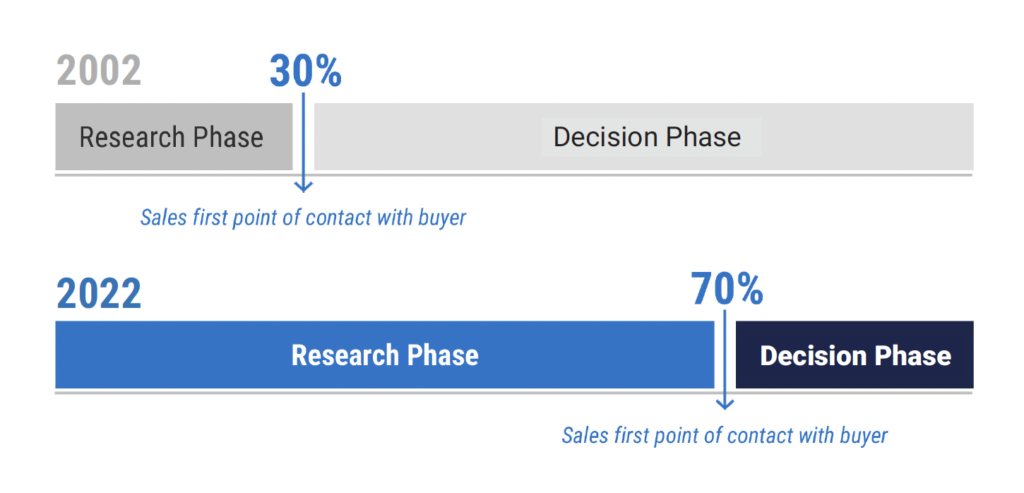
Blogging, in its traditional form, is no longer enough to promote your brand and keep your audience engaged. There are some limitations that make blogging outdated, including the chronological posting functionality that most blog platforms inherently have. Your latest posts won’t always be the most relevant one for your visitors, as they are looking for information about their specific problem. Scrolling down through your blog to find it is not a viable option, so organizing the information you provide in your blog is very important. You want to make your customer experience the best it can be by making it easy to find what they are interested in.
One of the earliest and simplest ways to organize your blog posts was to use tags and categories, but they weren’t often implemented correctly. In learning centers, categories have become important again, and serve as a great way to organize your information. Category names need to be carefully thought out and displayed for your website visitor to select, with your blog posts assigned to the right category.
Read More: Content’s Role in Building A Winning Formula For Customer Acquisition
What Are Learning Centers?
A learning center is a resource library on your website where you present relevant and important information about your products, services, and brand. It should answer the most common questions your target audience has, and give them information they need to decide if they want to reach out to you to find out more about the possibility of doing business with you. At Grey Matter, we recommend starting the process by creating a simple sheet with the 10 most frequently asked questions your sales team gets and then writing separate articles to answer each question.
Learning center content does not always have to be a written article. Many companies are using podcasts, webinars, videos, and case studies, for example, to reach their target audiences in the way they prefer.
Have Questions? Contact us today.
How To Create A Learning Center On Your Website
You can create a learning center on your website by replacing the name “blog” or “news” on your navigation menu of your website with “Learning Center” or “Learn”. The key is to organize your articles (or posts) into relevant and descriptive categories so your website visitors can find the information they are looking for.
Blogging in its traditional form is something people know, and a great way to keep fresh content on your page. However, adding searchable, organized information around it is going to take your blog to the next level for your company.
Learning centers are informative blog posts (or articles) organized by category, and easily found on your home page or blog (or learning center) landing page. Here is what we suggest to get started on your website learning center:
- Categories: Start by planning the categories. Make a simple sheet in an outline style. What are the main topic categories that all of your content would fall in to?
- Make a List: Make a list of all your current articles/posts. Which category does each one fall into? Assign each article a category and then add the assigned category on the website.
- Top 10 Questions: Research the top 10 questions your sales team is asked by potential customers. Start a content calendar to write the articles that answer these questions. Understanding the customer journey is helpful when working with the sales team on the questions so you can organize the articles in a sequence that makes sense.
- Contact Info: Make sure your website post template and/or your website has the contact information for your team on every page. Ramp up your internal processes by ensuring that all requests for information get answered fast, preferably in 5 minutes or less.
According to Vendesta, 78% of customers buy from the 1st responder.
What Should a Learning Center Contain?
Here are some of the elements you would commonly find in learning centers. You can draw inspiration from the most popular learning centers online and adapt their model to your own needs and style.
- Learning Center Template: Ask your website team to create a well-designed template for all of your articles so that they are consistent. All articles should have links to other articles that are related (whether internal or external) and a call to action. What do you want the reader to do next?
- Search Function: This is one of the most important features of a learning center, as your visitors should be able to find specific information quickly and easily. The search bar should be visible and use a smart algorithm to give users similar results in case their exact keyword is not found.
- Popular Categories: Use the categories to display how the content is organized on your website.
- FAQs Section: Research the data from your previous traffic and gather feedback from your sales team, your customers and visitors (if you can), then put together a list of FAQs that help new visitors find the key information they are looking for.
- Your Top Resources: Your website should have pieces of content that are superior, lengthy and full of crucial information. Include these posts in your learning center and find a way to call them out so your visitors can easily find them.
- New Articles/Content: Fresh content is important, so Google has said. Sometimes, however, it is better to refresh and update existing content instead of writing another article about the same topic. We recommend better content over more content, so focus on quality and value over more.
- SEO: The overall marketing strategy for your learning center needs to include the use of basic SEO techniques for your content. Create a good URL, title, meta title and meta description to help the article show up for the topic it covers.
Final Thoughts About Creating A Learning Center for Your Website
If you decide to add a learning center on your website, make sure you create a plan beforehand so you cover all the needed points and to save more time when designing your page templates for the website. Planning a learning center should take your visitors’ feedback into consideration and use data from your traffic to see what people search for the most.
Your learning center should cover the main topics in your niche in an exhaustive and highly informative way. Focus on publishing long posts written by content writers who can deliver relevant information. Show your visitors that your brand has authority in the industry and can bring value to their life. You can include tutorials, presentations, 101-type articles, introductions, white papers, pillar posts, and others.
As you can see, adding a learning center on your website is a step up from the typical blog most companies have on their website. Your blog can be transformed into a useful and comprehensive learning center that answers the questions your target audience has.
If you are not sure what to include in your learning center, check out what your direct competitors are doing, or even draw inspiration from other industries. Hiring an established customer acquisition company like Grey Matter will help you curate the topics and categories you need to include there, write your content, and present it in an engaging way.
Grey Matter is a marketing & sales enablement firm that engineers customer acquisition machines for our clients. We implement our proprietary Agile Customer AcquisitionTM framework, which is a fluid combination of marketing & sales tools & tactics, to simultaneously attack our clients’ target market from every angle, resulting in more qualified leads for our clients.